Frequently Asked Question
How do I play a card?
Last Updated 6 years ago
You can play a card using 2 methods
Double Click the card
Or
Click once on the card you want to play and then again click on the selected card to play it. If you change your mind after first click, click on another card of your choice and click again to play. But once you play a card (in two clocks), you cannot take it back or change the card.
Time difference between above 2 clicks is not limited.
There is NO play button. This is purposefully done for better user experience and faster turn around. We have noticed that double click or pay twice is faster than selecting a card and click Play button which may be at a different screen locations.
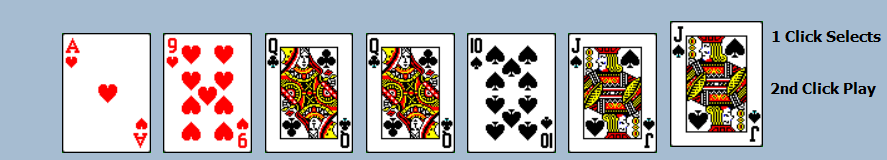
Double Click the card
Or
Click once on the card you want to play and then again click on the selected card to play it. If you change your mind after first click, click on another card of your choice and click again to play. But once you play a card (in two clocks), you cannot take it back or change the card.
Time difference between above 2 clicks is not limited.
There is NO play button. This is purposefully done for better user experience and faster turn around. We have noticed that double click or pay twice is faster than selecting a card and click Play button which may be at a different screen locations.