Frequently Asked Question
Release notes - Version 11 - Switch Chairs
Last Updated a year ago
We have implemented switch chairs option to all formats of game, 28, 40 & 56.
Purpose
Switch chairs functionality is offered to teams to simulate face to face scenario of switching the chairs in case if one of the team feels that there is a bad luck to them on that day to the seats.
When can I use this option?
Switch chairs can be only used for following conditions
C1 and C2 can raise the request by going to Game Menu -> Switch Chairs. It will raise a request to opposite team members. If anyone of the opposite team member approves it, chairs will be switched
What happens when a switch chairs occur?
Following are the activities done when a switch chair action is approved
Screenshots of the process are given below
Before Switch

Before Match Stats
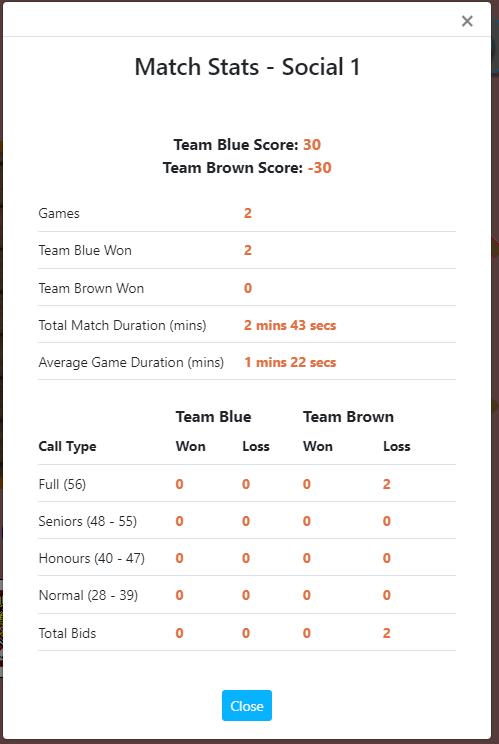
Team Blue is 30 with Team Brown Loss 2 56
Switch Process
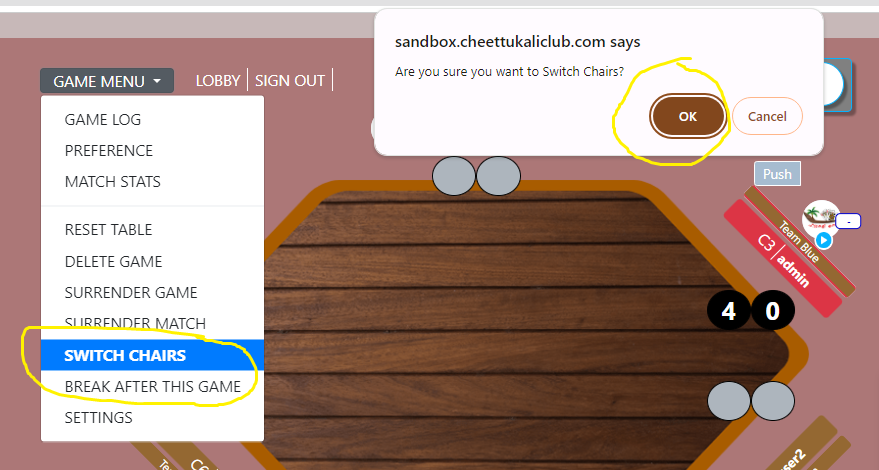

After switch
Only seats are changed. Team and score remains the same.

Match Stats - After
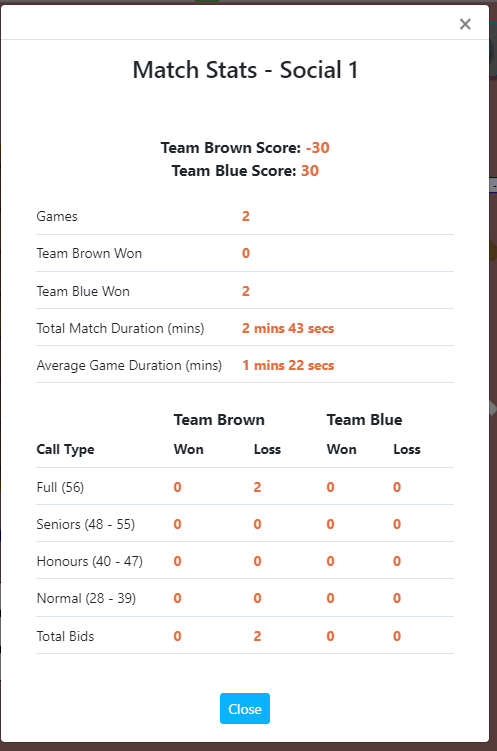
Team Blue is 30 with Team Brown Loss 2 56 which is same as before
Purpose
Switch chairs functionality is offered to teams to simulate face to face scenario of switching the chairs in case if one of the team feels that there is a bad luck to them on that day to the seats.
When can I use this option?
Switch chairs can be only used for following conditions
- Game should be in Bidding Stage
- At least 50% of games should be finished
C1 and C2 can raise the request by going to Game Menu -> Switch Chairs. It will raise a request to opposite team members. If anyone of the opposite team member approves it, chairs will be switched
What happens when a switch chairs occur?
Following are the activities done when a switch chair action is approved
- Interchange C1 to C2, C3 to C4 and C5 to C6 for 6 chair games and C1 to C2, C3 to C4 for 4 chair games
- Points will be transferred accordingly. For ex: if you had -5 before moving, you should see -5 after move
- Match Stats are adjusted to reflect the change
- Current game will be DELETED automatically as people already might have seen the cards
Screenshots of the process are given below
Before Switch
| Seat | Person | Team | Score |
|---|---|---|---|
| C1 | user1 | Team Blue | 30 |
| C2 | user2 | Team Brown | -30 |
| C3 | admin | Team Blue | 30 |
Before Match Stats
Team Blue is 30 with Team Brown Loss 2 56
Switch Process
After switch
| Seat | Person | Team | Score |
|---|---|---|---|
| C2 | user1 | Team Blue | 30 |
| C1 | user2 | Team Brown | -30 |
| C4 | admin | Team Blue | 30 |
Match Stats - After
Team Blue is 30 with Team Brown Loss 2 56 which is same as before